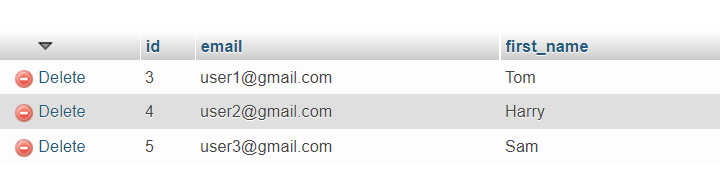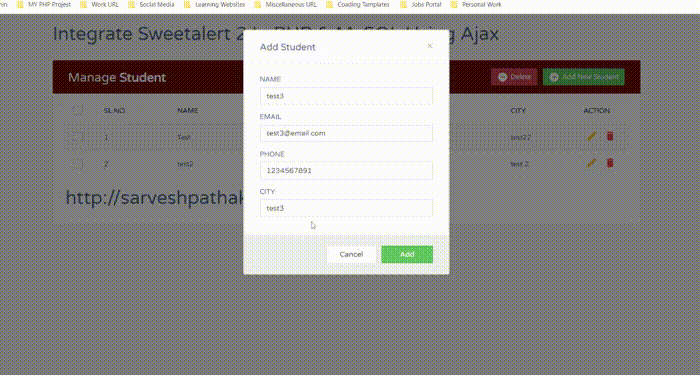Here we will learn How to Bind Google Column Chart in PHP and Mysql What is Column Chart
A column chart is a vertical bar chart rendered in the browser using SVG or VML , whichever is appropriate for the user’s browser. Like all Google charts, column charts display tooltips when the user hovers over the data. For a horizontal version of this chart, see the bar chart .
Create a Table and Put Data according to this table.
1CREATE TABLE `chart_data_column` (
2 `class` varchar(40) NOT NULL,
3 `girl` int(3) NOT NULL,
5) ENGINE=InnoDB DEFAULT CHARSET=utf8;
11INSERT INTO `chart_data_column` (`class`, `girl`, `boy`) VALUES
12('First Standard', 44, 52),
13('Second Standard', 68, 65),
14('Third Standard', 44, 52),
15('Fourth Standard', 78, 55),
16('Fifth Standard', 44, 52),
17('Six Standard', 98, 75);
1<!doctype html public "-//w3c//dtd html 3.2//en">
8$host_name = "localhost";
16$connection = mysqli_connect($host_name, $username, $password, $database);
18if($stmt = $connection->query("SELECT class,girl,boy FROM chart_data_column ")){
19$php_data_array = Array();
20while ($row = $stmt->fetch_row()) {
21 $php_data_array[] = $row;
24echo $connection->error;
27 var my_2d = ".json_encode($php_data_array)."
31<h1>Bind Google Column Chart in PHP and Mysql with Source Code</h1>
32<div id="chart_div"></div>
36<script type="text/javascript">
39 google.charts.load('current', {packages: ['corechart', 'bar']});
40 google.charts.setOnLoadCallback(drawChart);
42 function drawChart() {
45 var data = new google.visualization.DataTable();
46 data.addColumn('string', 'Class');
47 data.addColumn('number', 'Total Boy');
48 data.addColumn('number', 'Total Girl');
49 for(i = 0; i < my_2d.length; i++)
50 data.addRow([my_2d[i][0], parseInt(my_2d[i][1]),parseInt(my_2d[i][2])]);
52 title: 'Student Details',
53 hAxis: {title: 'Month', titleTextStyle: {color: '#333'}},
57 var chart = new google.charts.Bar(document.getElementById('chart_div'));
58 chart.draw(data, options);
Bind Google Column Chart in PHP and Mysql with Source Code Bind Google Column Chart in PHP and Mysql
About Post Author
Continue Reading