Bootstrap 4 Introduction
2 min read
Bootstrap 4
What is Bootstrap
Bootstrap is the most powerful framework which is built on HTML, CSS, and JavaScript tools for creating web pages and web applications. It is completely free and open-source to download and use, it is created by Twitter and for Twitter.
Why use Bootstrap
- It is a free front-end framework for easier and faster web development.
- It includes HTML and CSS based design templates for Typography, Tables, Forms, Buttons, Glyphicons, Dropdowns, Buttons, and Input Groups, Navigation, Pagination, Labels and Badges, Alerts, Progress Bars, Modals, Tabs, Accordions, Carousels, and many others, as well as optional JavaScript plugins.
- It also gives the ability to the Designer and Developer to easily create responsive designs.
- It is compatible with all modern browsers (Chrome, Firefox, Internet Explorer 10+, Edge, Safari, and Opera)
How to use Bootstrap 4
Bootstrap is available in two forms as a precompiled version, and as a source code version.
1-Include Bootstrap 4 from a CDN
Example
<!-- Latest compiled and minified CSS -->
<link rel="stylesheet" href="https://maxcdn.bootstrapcdn.com/bootstrap/4.5.2/css/bootstrap.min.css">
<!-- jQuery library -->
<script src="https://ajax.googleapis.com/ajax/libs/jquery/3.5.1/jquery.min.js"></script>
<!-- Popper JS -->
<script src="https://cdnjs.cloudflare.com/ajax/libs/popper.js/1.16.0/umd/popper.min.js"></script>
<!-- Latest compiled JavaScript -->
<script src="https://maxcdn.bootstrapcdn.com/bootstrap/4.5.2/js/bootstrap.min.js"></script>
2- Download source code version of Bootstrap 4
Download source code version of Bootstrap 4 Visit to https://getbootstrap.com/ and You will get the Following Files
bootstrap/
├── css/
│ ├── bootstrap.css
│ ├── bootstrap.css.map
│ ├── bootstrap.min.css
│ ├── bootstrap-theme.css
│ ├── bootstrap-theme.css.map
│ └── bootstrap-theme.min.css
├── js/
│ ├── bootstrap.js
│ └── bootstrap.min.js
└── fonts/
├── glyphicons-halflings-regular.eot
├── glyphicons-halflings-regular.svg
├── glyphicons-halflings-regular.ttf
├── glyphicons-halflings-regular.woff
└── glyphicons-halflings-regular.woff2
Create First Web Page of Bootstrap 4 using CDN with a responsive fixed width container
<!DOCTYPE html>
<html lang="en">
<head>
<title>Bootstrap 4 Example</title>
<meta charset="utf-8">
<meta name="viewport" content="width=device-width, initial-scale=1">
<link rel="stylesheet" href="https://maxcdn.bootstrapcdn.com/bootstrap/4.5.2/css/bootstrap.min.css">
<script src="https://ajax.googleapis.com/ajax/libs/jquery/3.5.1/jquery.min.js"></script>
<script src="https://cdnjs.cloudflare.com/ajax/libs/popper.js/1.16.0/umd/popper.min.js"></script>
<script src="https://maxcdn.bootstrapcdn.com/bootstrap/4.5.2/js/bootstrap.min.js"></script>
</head>
<body>
<div class="container">
<h1>My First Bootstrap Page</h1>
<p>This is some text.</p>
</div>
</body>
</html>
Create First Web Page of Bootstrap 4 using CDN with a full-width container
<!DOCTYPE html>
<html lang="en">
<head>
<title>Bootstrap 4 Example</title>
<meta charset="utf-8">
<meta name="viewport" content="width=device-width, initial-scale=1">
<link rel="stylesheet" href="https://maxcdn.bootstrapcdn.com/bootstrap/4.5.2/css/bootstrap.min.css">
<script src="https://ajax.googleapis.com/ajax/libs/jquery/3.5.1/jquery.min.js"></script>
<script src="https://cdnjs.cloudflare.com/ajax/libs/popper.js/1.16.0/umd/popper.min.js"></script>
<script src="https://maxcdn.bootstrapcdn.com/bootstrap/4.5.2/js/bootstrap.min.js"></script>
</head>
<body>
<div class="container-fluid">
<h1>My First Bootstrap Page</h1>
<p>This is some text.</p>
</div>
</body>
</html>
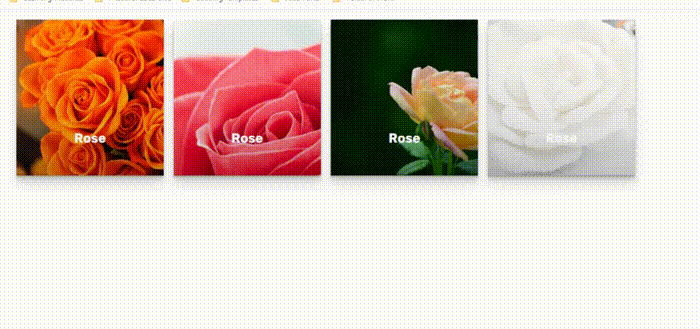
I visited many websites but the audio quality for audio songs current at this site is genuinely marvelous. Deonne Sonny Dowd
This piece of writing provides clear idea in support of the new people of
blogging, that genuinely how to do blogging.
you have an ideal blog here! would you like to make some invite posts on my blog?