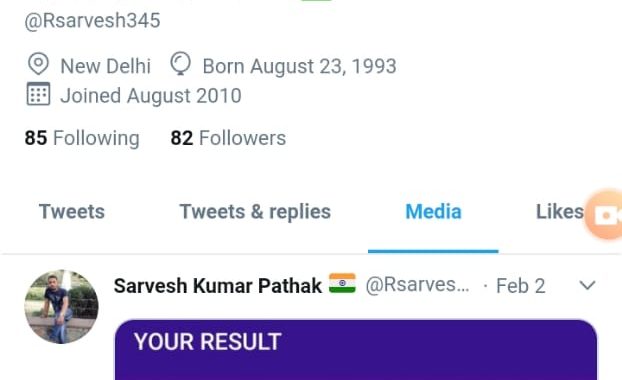How to Setup Digital Signature
1 min readHow to Setup Digital Signature for Digital sign in E-gov Portal
- Download and install Java Development Kit 8 or later
Visit: – https://filehippo.com/download_java_development_kit_64/8-update-162/
- Download and Install Digital Signature Signer Services
Visit:- https://rb.gy/cxnzrl
- Install the Digital Signature driver from Plugged DSC
- Run these URL into your Browser
- https://localhost:55101/check/isLive
- https://127.0.0.1:55101/check/isLive
For E-sign Following URL to Added as exception
https://nic-esign2gateway.nic.in/
https://esignservice.cdac.in/esignservice2.1/signdoc
https://esignservice1.cdac.in/esignservice2.1/signdoc